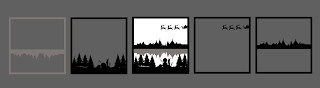This last day of our J-Term, we cut the back boards for our pieces and placed them in to the rabbet cuts we made then screwed them on. On the back of the shadow box I glued the battery pack with the LED lights, then placed the shadow box on top of it. The diorama had a tight fit in its frame but it doesn't require glue to stay in place. the shadow box is a loose fit and peers slightly over the edge of the frame because of the battery pack, there was a slight issue with the battery pack it did cast a shadow, this made some parts of the shadowbox would not be as visible as others.
Monday, January 20, 2020
Day 9: Finally Finishing all my projects-Andres
Today was the last day of J term and today was probably the least productive day. I messed up cutting so many times that we ran out of the right paper for the paper frame on the outside. I did end up finishing bot projects and I'm very happy the way they turned out. Next week we have our J Term presentation and I think we still have to make our presentation for it. I had to do a lot of different things in the afternoon like sanding, cutting the MDF, and screwing in the back board. Mr. Gisbee got a little bit mad because today was our worst day yet. I am very glad that I participated in this J term and I had a lot of fun.
Friday, January 17, 2020
Day 9- finishing up the thing-ConNnNor Phelps
Today I finished up my shadow box and diorama. I am very happy with how my boxes turned out
I did not have much left to do on my shadow box today. I started the day by inspecting how well my actual box part of my shadow box turned out. The day before I had glued them together and left it overnight. When I undamped the tape that was holding the pieces together I was pleasantly surprised to see that they were well glued. After this, I started to sand them using an orbital sander
Once over with a 360 grit and then finished off with a 460 grit. After I had smoothed them out I started to apply the mineral oil to make the walnut wood I was using look nicer. I accidentally let the wood dry too long and it got sticky.I sanded it again and applied the second layer of mineral oil which made the wood smooth and have a nice feel. Next, I needed to cut the backing to the boxes
After I fitted bothe pictures with their backing I put the models in the box. For the shadow box, I put the lights in the back. After these steps, I was done with my boxes. This experience was one that I am happy to have done. I gained a deeper understanding of how to use adobe illustrator. The main challenge I faced was fitting the front piece for the boxes. It is a layer of paper that covers up the imperfections of the sides of the boxes. It is difficult to make as the boxes are not perfect rectangles which makes it hard to design on the laser cutter.
Pictures:
Day 9: Finishing Both Boxes- Adrian
This was the final day of Shadowbox J-Term. Today, I finally finished both projects. In the morning, I cut all the final pieces for the Shadow Box. The MDF and the frames for both projects. It was unusually difficult to cut the frames for both projects. I went through 3 pieces of paper and at the end was finally able to do it. I glued the frame and then went to sanding. Sanding was good because I was able to get all burn marks and make it look better. I quickly finished and had to start oiling. Oiling was simple, just to give it a different look. Close to the end of class, I had to attach the LEDs to my shadowbox, and screw the MDF to the back. Screwing the MDF to the back was the hardest thing to do. We had to first drill a hole and then by hand, put the screw in. I managed to do it and had both boxes done. This J-Term was very fun, we had a great time and we were able to make some great projects.
Day 8: wood working- Andres
Today we mainly did wood working I cut my second frame and I made rabbet cuts in all the pieces most people got to glue but I had to fix my shadow box because it had bumps on the edge and it some of the papers looked like they were warped so I put a foam piece to keep it straight. I had a lot of fun working with the rabbet cutter and table saw. So tomorrow I will be able to glue my frames together and cut the mdf board out and I am going to make frames to hide any mistakes I made. Tomorrow we will also work on our j-term presentation that we will present the next week. I’m super excited to see how my project comes together.
Thursday, January 16, 2020
Day 8: Cutting Shadow Box and Gluing Frame - Isaak
The morning was spent cutting out the layers for the shadow box and gluing them together with foam core between each layer. The rest of the morning was spent cutting out the frame for the shadow box then cutting a rabbet in to all of the frames, the small rabbet cuts at the back gave the projects a board to rest on, I had to cut the board for the shadow box wider not because the box was bigger than the diorama, but because I needed room for the battery pack to be placed. The afternoon was spent gluing the wood together using wood glue and a special tape method. In addition to this I had to cut a paper frame to cover the exposed foam core and to help it stick better in the wooden frame.
Day 7: cutting the wooden frame - Isaak
Today was the first time that we used the wood saw. We used it to first get the width of wood we needed for the diorama then made forty five degree angle cuts in four different pieces of wood which were then put together to create a square shaped frame around the diorama, I did mess up the cuts a few times, that meant I had to redo some of the pieces of wood.
Day 8: Finishing the Boxes- Adrian
Today was a good day. I started my day off kinda late, I came in around lunch time, but I was still able to get a lot done. I arrived and started cutting my border for my shadow box. I wasn’t able to cut many because lunch time came, but after I finished cutting all my borders.
That’s how it will look, I like this one better than my diorama. Personally I like the usage of the LEDs it will come with. I made the cuts to be able to put the frame behind it on both projects. At the end of the day I glued them together. Tomorrow, I only have to cut the frames, and put it all together. I really am enjoying this J-Term, and really like the way both projects came out.
day 8: finishing up - Tyler block
this morning I had to redo my shadowbox because the layers were really uneven. I took apart my shadowbox but the paper ripped when I was trying to fix one of the layers. I had to reprint my back layer with the circles because it was too small and did not fit the size of the rest of my layers. I tried reprinting it several times before I got the right size. I finished printing out the rest of my layers and putting it all together. I had to relearn how to cut the wood right for my frame. I cut out each of the pieces for my frame and put it all together. we put all of our pieces to our frames on a line of tape, then put a little bit of glue on each of the sides and folded them up. then, we had to tape each corner of the wooden frames so it would stay together.
Day 8- More cutting and gluing
Day 8- More cutting and gluing
Today I continued to work on cutting my wood pieces for my diorama and my shadow box. I mostly was just trimming the pieces but I still got a lot of work done. I spent some time waiting but its okay because it gave me time to fix uptake foam pieces in my shadow box and diorama. I also cut rabbets in my pieces and then I glued the wooden frames together. At first I put too much glue but its okay because Just took some of it off wit ha towel.
day 7 : shadowbox- Tyler block
today I had to finish my shadowbox so I could start making the frame. I had to piece together the layers in the way they were supposed to go. I finished putting all of them together but I had a hard time with the foam board pieces. I did not have the right glue so it was really difficult to put the foam board pieces on the boarders. I finally got the right glue and pieced everything together. I had to make a back layer so I just made a layer with little circles, so the light will shine through the circles and look like stars.
day 6-shadowbox:tyler block
Today I worked on my shadow box, I tried printing the layers but they were all in different sizes and a couple of the trees I had did not print right. I had to reprint my layers multiple times to get them to the right size and I tried putting them together but they did not look right so I went back and made the mountain layer longer, I had a lot of trouble printing this layer out as well, the boarders were way too thin so I had to change that, its important that the boarders are not too thin so when you are putting everything together you have room to put the foam board pieces in. I finished working on that layer and then at the end of the day I realized I needed a back layer.
day 5: putting the final project together- tyler block
Today I finished printing out the pieces to my project and we had to cut out pieces of foam board and align them with the boarders of each printed out layer. it is very important that we align the foam board cut outs with the boarders of the printed layers because we will be putting the final project in a wood frame, so we can't have anything sticking out from the layers because they would not fit in the frame, I put my final project together today but I had to redo two of the layers because I printed them too small. I had to take my project apart and put it back together with the reprinted layers in the correct size. I put together my final project and started on my second project which is more difficult for me because I'm more of a detail oriented person and the second project had to be mostly silhouettes. I was originally going to do Telluride and the courthouse but I decided to change my idea to a mountain landscape with a small village and raccoons and a bear.
Day 8- Cutting out things with a scary saw-Conaire Phelps
Today was mostly consisted of me cutting out my boxes and making some final touches to my shadow box. Since I was somewhat behind where I needed to be with regards to my dioramas the day before I was somewhat behind on cutting my box parts out. I started out by measuring some of the dimensions of my diorama and shadow box. It was important to specifically measure each side because my diorama was not completely even on each side. After I measured I started using scrap pieces of walnut wood to make my boxes. I only had one miss cut out of all 8 pieces. The first step was to take the big plank of walnut and cut it down to the with of my shadow box and diorama. Then I cut the wood plank into multiple pieces at 45-degree angles. After this I used a router and cut out a rabbit food cut witch made a lip. This was for the backing that I will make tomorrow
I then used wood glue to attach the boxes together. We did not have a ratchet strap so I used tape to hold the pieces together.
I don't have pictures of what I did but I found representations on the internet.
Pictures (from the web):

Day 7: Using a table saw for the first time-Andres
Today was a pretty exciting day I got to use a table saw and it was a lot of fun, I messed up a couple times but not far enough to a point to lose a finger. The table saw was was fun but at the beginning it was a bit challenging. It was super easy to mess up and burn the wood. So I finished my frame for my diroma and I decided to glue my shadow box to make it straighter so the wood fits better. Tomorrow I will be able to cut my shadow box frame and sanding my wood pieces. I also am going to add some stuff to my shadow box to make look a little better. Here is a picture of my peice with the wooden frame
Wednesday, January 15, 2020
Day 6: Finishing Diorama - Isaak
The day started with finishing gluing the foam core on to the layers. The next step to finishing the diorama is to create a wooden frame around it, we have already selected the woods that we are going to use, I chose cherry. the wood frame will be made up of four pieces of wood cut in to trapezoid which are then wood glued together. I then spent the rest of the day designing my shadow box and got the idea for what the background of it would be, the diorama is a dog park with a fountain in the middle.
Day 7: Making my Frames- Adrian
Today was another very productive day. I started the day by getting the equipment ready to cut my wood for the frame of my diorama. After setting up the equipment, we were given a mini lesson on how to do the cuts for out frame. I managed to get all cuts done before lunch, and wasn’t able to glue it today because I had to finish cutting foam core for my shadowbox. I really enjoy how the frame came out. I had to work really hard to get it done and I finished it.
This is how my diorama would looked all pasted together. For my shadowbox, I was able to put all the pieces together, and tested it out; it looks great. I only have to cut out my frame, but that’ll have to be for tomorrow. I really appreciate how both my projects came out, and I can’t wait to put them all together.
Day 7- making frames and touch ups
Day 7- making frames and touch ups
Today we are doing mostly hand working and working on making the wooden frames. We learned about the different types of cuts. There is the Rabbet, where you cut a little bit of the corner off and the miter cut where you cut the wood at a 45 degree angle. Based on how thick or diorama was, we got paired with another person to share the wood, My diorama is many layers so I had my own wood to use. Before I did anything with the wood, I had to retouch the layers, lined up the layers better, and glued some parts better together. When I was cutting the wood, I cut it too small at first and had to re-cut two pieces. Luckily, the top and bottom pieces were a good length.
Day 5- the second thing is cut out now----------CoNNOr p
Today I finished and cut my design for the shadow box. I landed on the design idea of a spooky forest with an ominous demon floating in the center. I started off by finding good pictures for trees to use. Then I traced the pictures with the pen tool to get the shape of the trees. I started with the first lair and continued until I reached the back lair. Each lair consisted of two trees or more. The closer it got to the last two layers the closer I would make the trees to the center. On layer four I made a goat head demon thing that was suspended in the air to make it look like it was floating. The last lair was a jumble of trees as I wanted a background. The most challenging part of making this shadow box was landing on an idea for what I wanted. When I started I wanted to make really detailed trees that were individualized. When I finished I found that making the trees just scraggly and abstract looking made the picture look better. It resembles a tree enough to register as a tree but was not so detailed that it was the main focus of the peace. I am happy with how my projects turned out. All I am left with to do is to cut the spacers for the boxes so they can become their final form.
Pictures:
Tuesday, January 14, 2020
Day 6: Diorama Done. Onto the Shadowbox - Adrian
Today marks the second week of the Shadowbox and Diorama J-Term. Today was a very productive day, I was able to get a lot of things done. Since I missed yesterday, I had to get a lot of things done. I started the day immediately laser cutting, and started assembly of my diorama. I spent most of the morning cutting, and by around lunch time had all things cut. After lunch, I started cutting foam core to use as my frame, which was possibly the hardest things about the project. I cut all the pieces I needed, and then put them all together. I was able to finish the diorama, and began cutting out the Shadowbox. This was relatively quick since i only had 5 layers. I cut them all out, but I was not able to cut foam core today. That would be a project for tomorrow. I am really happy with the way my diorama came out, and can't wait to see how my shadowbox turn out.
Day 6- Borders and more borders
Day 6- Borders and more borders
Today I worked on my shadow box of the city. It took less time and it was much easier to put the layers together for the shadow box because there were less layers and very basic shapes. In the front there is a bridge with two people on it with lamppost. Originally it was just a bridge but I found pictures of a lamp and a picture of a couple and I united them together. I also really like how in the back there is just a piece of paper but it has holes in it so when the LED lights shine through it will look like stars in the sky and it will look really cool. The shadow box took less time but I like it a bit more then my diorama but I still like both of them. I also made a third one for fun and I really like it and it only took a little bit past the morning.
Day 6: Putting my Shadow Box together- Andres
Today was the sixth day of making shadow boxes and dioramas. Today was pretty fun. Adrian came back today, he was gone yesterday. He was a little jealous that we all cut and glued our dioramas yesterday. So today I finished cutting my shadow box out with the laser cutter. I started yesterday after writing my blog but I messed up on some of the cuts so I had to fix some stuff this morning. My shadow box is a lot thinner because it has less layers and less stuff but I still like it. Today I was supposed to start cutting my wood for my frame but it started to rain so we couldn't go outside to cut the wood. So tomorrow for sure I am going to be able to cut wood and other students will learn with me. Here is a picture of my shadow box.
Day 5: Laser Heaven - Fabricio
Laser Heaven
Following the events of yesterday, I think the only way a person can experience true bliss is by designing and then printing a diorama. The “design” part is the journey. It is grueling, tough, and an educational experience that is all leading up to the printing. The entire time you are thinking, “Will this be enough? Will the laser burn up the paper? Will all my effort go to waste?” and several other stressful thoughts. However the moment that laser starts cutting, you know you’re going to have a perfectly printed paper. This is exactly what happened with my printing experience. Scared that not even the temple layer would cut out properly, I did a test run with plain cardstock to see if it would work. At first we had put the laser thickness way too low at 0.02 inches of cutting power, and this meant that the laser wasn’t cutting through some parts of the paper. So mid-cut we changed it to 0.03 inches and then restarted the cut. After the laser finished it came out looking really good, and finally I was ready to begin. Each and every layer had no problem cutting, especially the water trapezoid, which finished in under 4 seconds. After everything was printed, I stood back and admired my beautiful work. However I now had to go on to the frustrating part of the day, which was cutting out foam slits with an exacto knife. Unbeknownst to me, I was using a quite dull blade, and this meant that my first ten cuts were absolutely abysmal, but then I got a new blade and everything was alright. Since I had 7 layers, I was going to need 28 slits. Each slit was 10 inches long, but I needed 14 that were 8 inches and 14 that were 7.5 inches. So then I had to cut them all again, and then I could start gluing them together. This was a very frustrating process, since the slits weren’t all the very exact thanks to my cutting skills. I managed to put down 8 slits, but by the time I had glued down the third layer the day was already over.
Day 5- Struggling with ideas for thing 2- CoNnOr
Today I continued to work on my shadow box. Today mostly consisted of me cycling through multiple ideas. I knew that I wanted to make something spooky or unsettling but all my ideas were better in my head. My idea is to make a shadow box that funnels the viewer into the center which has an unsettling shadow. Originally I was planning for the box to be a forest landscape with dead trees and in the background a creepy shadow. I was not happy with how it turned out so I decided to switch to a cave setting. This also did not work out the way I would have preferred as it looked too cartoonish.
Later in the day, I was able to find pictures of trees that I found appealing and started to build off of that.
Pictures:
Day 5: Cutting the Diorama - Isaak
This day started with getting more design details for the shadow box. I used the laser cuter to cut the paper that I used for the diorama, I then started to glue the papers to foam core, which was used to separate each layer of paper. the shadow box changed slightly to include a dog and only one person in a park. I had to edit the leash so it didn't look like I was hanging the dog.
Monday, January 13, 2020
Day 5- redoing and cutting
Day 5- redoing and cutting
Today I worked on my camel diorama more. Because the first time I printed it, it was not all even and I had to fix it on the computer and change the measurements. It was a little hard to find the same paper or to rearrange because of slightly different colors from the last. After I printed again, I had to cut foam lines to put in between each layer. It took a long time, not only because I had so many layers but because it was very hard to do. I also glued my layers together. I finally finished my first box but it still needs some more touchups. I finished laser cutting my shadow box and it took shorter time and I think it looks very good.
Day 5- cutting, more cutting, and gluing- Andres
Today was day 5 of the shadow box and diorama making J-term. I got a lot of work done today. Today almost everybody got to laser cut their designs I finished laser cutting my diorama and glue everything together. After laser cutting each piece which surprisingly didn't take that long, I had to cut out thin pieces of foam core for each layer that took quite a bit of time and my fingers hurt afterward for a little bit. Then I glued a piece of foam core in between each layer of my diorama to be able to distinguish the layers a bit more. I also put a black background to make it look like it is night. I am super proud of what I made and tomorrow I am going to work on putting a wooden frame around my piece. I am pretty much done with using adobe I learned a lot and I wouldn’t say I am like a pro but I am definitely better than when I started. Tomorrow I will also work on my shadow box. Here is a picture of my diorama without the wooden frame.
Day 4: Laser Ready + Paper - Fabricio
Laser Ready + Paper
After the previous day’s so-called “completion” of my diorama, I had to get it ready to print in the laser printer. This meant that I had to make a copy of my finished draft and add on all of the requirements: deleting fill coloring or the laser will mistake it for border lines and will burn up the entire paper, adding borders that are 0.001pt and true red, and finally making sure that there are no overlapping borders that will ruin the entire cut (this was the most frustrating part since some of the layer’s overlapping borders were essential to the entire structure, so if they were deleted then most of the layer would go with it. This ended up in some changes to the final bit, but nothing a little scissor can’t fix!). After several anger-filled hours it was finally completed, and everything now was ready to print. However, we first had to go buy our colored paper at a Texas Art Supply. I had some trouble finding what I needed since there was only one shade of brownish red, but that just meant some things were going to be a different color. When everything was bought and we went back, we started printing. However, there is only one printer, so in the end only two people got to print.
Here the difference between the completed version and the printer-ready version is very apparent.
day 4: finishing touches- Tyler block

 Today we went over all the necessary details and finishing touches to our projects so they will print right. we had to change all of our the lines to 0.001pts. we had to unfill all of the shapes, and make each of the lines in true red which is 255 R, 0 B, 0 G. we do the true red because it is what the printer picks up. I had to finish changing all of my boarders to be the same dimensions and this took a while. I had to write down each of the dimensions for each of the individual rectangles and change them by entering all the numbers for X Y W and H dimensions. after we made our finishing touches we went to Texas art supply and chose all the paper we needed. We got four sheets of every color just in case. I got all different shades of light, dark, and grey blues as well as a couple off whites a some light greys.
Today we went over all the necessary details and finishing touches to our projects so they will print right. we had to change all of our the lines to 0.001pts. we had to unfill all of the shapes, and make each of the lines in true red which is 255 R, 0 B, 0 G. we do the true red because it is what the printer picks up. I had to finish changing all of my boarders to be the same dimensions and this took a while. I had to write down each of the dimensions for each of the individual rectangles and change them by entering all the numbers for X Y W and H dimensions. after we made our finishing touches we went to Texas art supply and chose all the paper we needed. We got four sheets of every color just in case. I got all different shades of light, dark, and grey blues as well as a couple off whites a some light greys.
day 3- piecing together the layers: Tyler block
Today I finished piecing together the layers. I put all my layers together in the order I want to print them out in and colored them the way I wanted. I forgot to do two pieces of the wave part, so I used image trace tool, cut them out, and put them in one of my art boards. I had to re do the layering several times because I would put certain layers in the wrong place, and they would turn out with layers on top that I meant to be on bottom. I also had to make boarders around each of my layers. this is important because in order to cut properly, you need something for the design to be connected to. This was a bit difficult because I did not realize until later that all the boarders had to be the same size so I had to write down all the dimensions and type them in individually.
Day four- Getting paper and making decisions
Day four- Getting paper and making decisions
Today we got paper and had to make many decisions. We had to make decisions on what exact colors we wanted and what we wanted it to look like for the final product. We only have a couple more days on the computer to edit and create online and then we go into the actual hand work and laser cutting. I mostly worked on more details for my diorama. What I think is interesting about my diorama is how all the layers (the sand dunes, the sun, the sky, and the pyramids), all are around the same color and then in the front there is the man walking the three camels. I put the man with the camels in black and in the front and it stands out from all the rest of the photo and it is the first thing you really notice when you first look at the diorama. I put an orange border on the photo to make it look more clean and to tighten it up a bit. It was a bit tough because some of the layers went out of the border and made it a little hard to make it all fit into the boarder. I also worked a little on my shadow box. I also put a border on it and had to fix up some of the layers to make it look more even and clean. Today, we got paper for our dioramas. It took me a long time to laser cut everything but I still have to redo many of my papers because they are unequal.
Day 4- the thing is cut out now so that is cool :P- CoNnOR P
Today I continued with the development of my shadow box and cut out my diorama. The day started off with me looking for more pictures of trees to trace to get the shapes that I want. I was having a hard time finding a tree that did not take up to much of the frame as I wanted to create a tunneling effect to the center and back of the image. After lunch, we went to an art supply store where we spent some time looking at the paper and collecting the collars that we wanted. After this, we came back to school and continued with our projects. I was able to start cutting because I had my paper. I finished my cutting right as the day ended.
Day 4:Getting paper for the diorama - Isaak
This day was spent on gathering pieces of colored paper that would be used to make our dioramas. After we had gotten the paper Mr. Grisbee showed us how to use the laser cuter, the laser cuter doesn't let you cut all of your papers at once so you need to manually input for each of the papers how you want them to cut, it takes time.
Friday, January 10, 2020
Day 4: Where'd my file go- Andres
Today was an interesting day to say the least. The start of the day was fine I worked on editing both of my designs, like adding things taking things away just to see how I like it. Around midday my computer started to bug out so I decided to restart my computer. When my computer came back on I tried to reopen my files for my shadow box and turns out I never saved the files onto my computer So I spent the rest of the day redoing my shadow box design and finally completed. I was pretty sad when I had to redesign the shadow box but it turned out fine and next week I’ll be ready to laser cut. Also today we went to an art supply store and got paper for the dioramas. I'll be ready next week to laser cut all my projects. Today was pretty fun even though I lost my file. Here is my new design that looks exactly like the last one.
Day 4: Texas Art Supply Run - Adrian
Today concludes the first week of the Shadowbox J-Term. It was a good day, I managed to finish my diorama and it is ready to laser cut, but I didn’t have enough time to be able to laser cut today. So on Monday, I will laser cut and be able to fully focus on my Shadowbox. We did go to Texas Art Supply to pick out the kind of paper we needed to use to laser cut. My diorama has a lot of layers so I have the paper I will use next week.
This is my final Diorama, I did, with the help of Mr. Grisbee, add some tree foliage on the background. I also added a set of building in the background. I really like how my Diorama came out. The hardest thing about the whole diorama was to something in the background. I had no idea what to add but ended up choosing this. This J-Term is really fun, I am really enjoying it and can’t wait to cut next week.
Day 3: Blissful Satisfaction - Fabricio
Blissful Satisfaction
As the third dawn slowly crawled upon the horizon I realized that today would be the day that I would have to finish the design of my diorama. I had left off with completing the frames for every layer in the previous day. This day however started off on a little bit of a stump. I was unsure on what I was really going to do. I had a strong fixture on the water reflection idea, but in order for that to happen there needed to be something in between the first tower and the water. Then I realized that I could add a classic Shinto gate to the front, and when I added that everything looked good. Next I added the water using lines. Since I had used lines, the trapezoid ended up becoming really uneven, and that would prove to be a consequence later. Anyway, I added the water, and added the reflections of both the shinto gate and the tower. After adding this I noticed that the layer with the shinto gate looked pretty bare, so I thought that adding a fence would look pretty nice. This took another big chunk of time because the parts that I chopped off of the fence that I traced didn’t fit in perfectly with the 7.5x7.5 frame. Then after that I had to completely re-do the gate reflection, and this is where the slightly uneven trapezoid came into play. Since the fence gate was symmetrical and the trapezoid wasn’t, in no matter what shape I cut the fence gate it would always come out uneven. I got really stuck and had no idea how to fix it, so I had to get Mr. Grisbee to redraw the trapezoid for me without deleting everything else and we managed to fix it. Even now the fence gate is still slightly uneven with the trapezoid. After that was completed after a long period of time, I now set my eyes on the final two things, a true first layer and the final layer. For the final layer I really wanted to add sakura branches because it would really fit in with the japanese theme, but I had no idea how I was going to implement them, and I also didn’t want to manually trace another image again. After a while I found an image that can actually be automatically traced by Adobe without horrible outcomes, and I pasted it onto the front of the diorama. At this point it already looked really good, but I still needed a background sky. I had been eyeing the gradient effect for a long time and now was the time to use it.After fiddling around with it for a little bit, I finally got the background I needed, and voila, it was complete.
day 2: layering- Tyler block
Today I worked on layering my project. I had to create new art boards for each singular piece to my final design after I used image trace to get all of my pieces and details in the final design. with each layer I had to use the rectangle tool and make a boarder around the layer or design because when it prints out it needs to be connected to something. the boarder is crucial to printing out and putting together the final project.

Day 3-the things design is complete- ConNOr P
Today I finished up my diorama with some final edits and started on my shadow box. Yesterday some of the layers in my diorama were slightly incorrect and broke up the picture I was trying to make by bleeding color where it was not supposed. I just had to retrace a few images. After I finished I started to plan for my shadow box. I want to do something that is scary and unsettling. So far my plan is to have the setting in a forest with the trees being black. The trees will funnel the viewer into the center where something is floating. There will also be red light as the background.
Pictures:
Thursday, January 9, 2020
Day 3: Final Design for Diorama - Isaak
This day of the J-term was finalizing my Design for the Diorama and putting it in to place, I stayed with the original idea of: the tree, deer and house but added a cloud and a sun and have picked out colors for them, we should be going to the art store to get the colors of paper that we need. After finishing the design for the diorama I moved on to the shadow box, got an idea in a few seconds and started, I am currently in the part of the process where I use Illustrator to make the shapes that I will use in my layers, the design for the moment is two people next to a tree with lightning striking a tree stump, there needs to be more added, for now that is the general idea.
Day 3: Starting My Shadowbox- Adrian
Today was the 3rd day of the ShadowBox J-Term, and I got a lot done today. We started the day by immediately starting by working on our dioramas. I managed to get my Dioramas done and I feel it turned out great.
This is the final, it's in layers ready to be cut on the laser cutter tomorrow. This I feel was by far harder than my shadow box idea. This took more ideas for me to be able to get it how I wanted it. It turned out great and can’t wait to laser cut it. I finished this around lunchtime, so after I started working on my Shadowbox. For this, I had an idea already in my head, so creating what I wanted wasn't hard. The hard part was being able to get it how my mind imagined it. I had the ideas but the execution is almost there.
This is my ShadowBox as of right now. I have more plans for it and am not done yet. Since it is going to be lit up with L.E.D’s I feel that having words in it would also look interesting. This J-Term is amazing so far, I am having so much fun being able to be creative and make these kinds of projects.
Day 3: Is it Christmas already?- Andres
It's day 3 of creating dioramas and shadow boxes I started designing my Shadowbox. The Shadow Box is different from the diorama because the diorama has coloured paper but the shadow box has all white paper and LED lights in the back so that will glow from the back. I decided to design my Shadowbox like it was christmas. It’s a little far away but I don’t procrastinate. My Shadowbox has some trees, a snowman, a boy, some houses in the distance, and santa flying on his sleigh. I am really proud of how my design came out and excited for my pieces to be laser cut and to see how they come out. I am getting used to Adobe and really understanding the different features. Some of the features are a little hard to understand but I’m still getting used to it.
day three- putting color completing first box
Day three- Putting color and finishing first box
Today I worked on making the layers much better to make them look more like sand dunes. I added colors and made the layers go together more. I completed my first diorama box. I put all the layers separate from each other so I can laser cut them. I started working on my second box. It will be a shadow box. It is a photo of a boy who is swinging high in the trees and is looking out to the sky. It took a long time to trace many of the photos and to get all the details right. It took less time for me to work on my second box but it took a very long time to find my second idea for my shadow box.
Day 2: Trial and Error - Fabricio
Trial and Error
As the second day sprang into action I realized that making a detailed reference point drawing in Adobe Illustrator would be nearly impossible. This led to a major change involving the layer in front of the tower. Whilst pondering on what to do next, I took a good long look at the tower and thought that it wasn’t enough for that entire layer, so I got the original image again and cropped only one specific part of it and made it into what I thought was usable. Then I doubled it and put one on each side of the main tower, and voila it now looked better. After doing this, I was still not sure on what to do, so out of nowhere I tried to add a base to the bottom of the towers, and this led to the next couple of hours wasted entirely. I realized too late that if I simply put a rectangle as the base it would take the perspective of the diorama completely out of the circle, so I made a trapezoid which required some help from connor since I had no idea how to make one. Then when I put the trapezoid in the correct layer, but when I did it looked really strange Because it just looked like the tower was just cut at one point. Then I tried to add a foundation to the tower but that failed and I scrapped the whole “base” thing. After this I found out that if I’m going to have layers then I’m going to need to add rectangles to the bases of my original layers so that it would reach the bottom of the artboard because without them the paper would never hold. After making the bases I was told that I would need a sort of imaginary frame around the canvas so that when we made it there would be enough space for the actual, physical frame. By the time I had completed this the day was already over, but for the next day I had plans to add another mountain layer and completely different surface layers, this time involving trees and perhaps a reflection across water.
This is the finished product by the end of day two. The grey area is just the background of adobe and green marks the frame. I also had plans to move everything upwards as well since there wouldn’t be enough space for the possible reflection.
Subscribe to:
Comments (Atom)